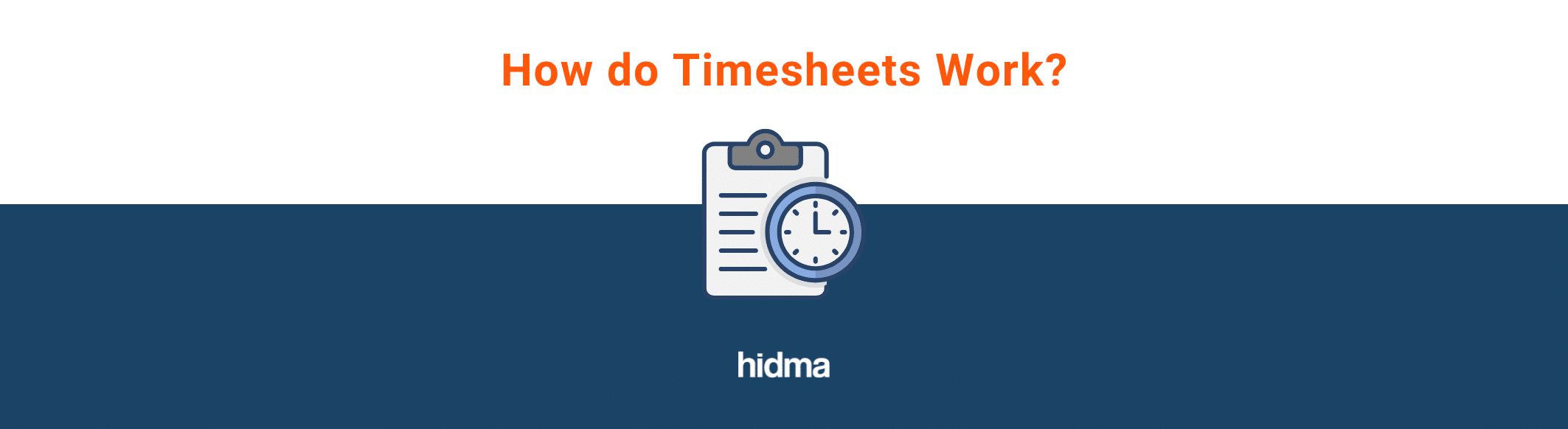For service-based businesses, the importance of accurate billing cannot be ignored. When many projects take place simultaneously, understanding exactly how much time was spent on each client can become tricky. This is why timesheet software can help businesses generate bills for each of their projects and clients based on an accurate foundation.
Timesheet Software and Billing: A Match Made in Heaven
Whether you’re a business owner who is just starting out, or a freelancer who is determining their rates, using timesheet software can help you to improve your billing processes in many ways.
Firstly, timesheet tools like hidma enable you to track both billable and non-billable hours to help you get a clear picture of how much time is spent on each task. This will allow you to look back at your timesheets whenever you’re ready to issue a bill, whether it’s weekly, monthly, or at the end of a project.
Secondly, timesheets will save you time in the long run. Keeping track of time every day will reduce the amount of hours you spend trying to remember and organise your billable hours when invoicing. With timesheet software such as hidma, you can even save time spent on issuing invoices, as these can be generated automatically when projects are completed. (Find out how later on in this article!)
Another often overlooked benefit of timesheet software for billing is that it reduces errors, which can sometimes lead to significant costs for businesses. Mistakes in billing can leave businesses in the red on particular projects, which is not a situation that any business owner wants to be in.
Build Client Trust with Accurate Billing
Accurate invoices play a crucial role in building customer relationships based on trust and transparency. By ensuring that all your invoices are issued correctly and on time, your clients will know that they can rely on you to get the job done right. Having timesheets to rely on when compiling invoices can help you be more confident that your invoices are correct. Furthermore, if your client asks questions about a specific project, you will be able to back up your claims and show a breakdown of your hours.
Your invoices should always be easy to follow. At first glance, your clients should be able to understand what they’re paying for, and how much each service costs. By ensuring that your invoices are clear, your clients will know that they can trust you to calculate their bills accurately.
Timesheet Software and Billing – Where to Begin
If you’re looking for a simple timesheet tool to keep track of your working hours, or if you’re ready to improve your billing processes using accurate timesheets, there are a few things you need to keep in mind.
1. Start with timesheets
To begin with, accurate bills start with accurate timesheets. But, while timesheets will save you plenty of time when it comes to issuing bills later on, they do require consistent input from every team member. Each project can be broken down into different tasks, and teams can track the time they spend on each task throughout the day. It’s important that your teams register the time they spend on projects each day, to improve efficiency and accuracy of your timesheets.
2. Create bills for your projects and jobs
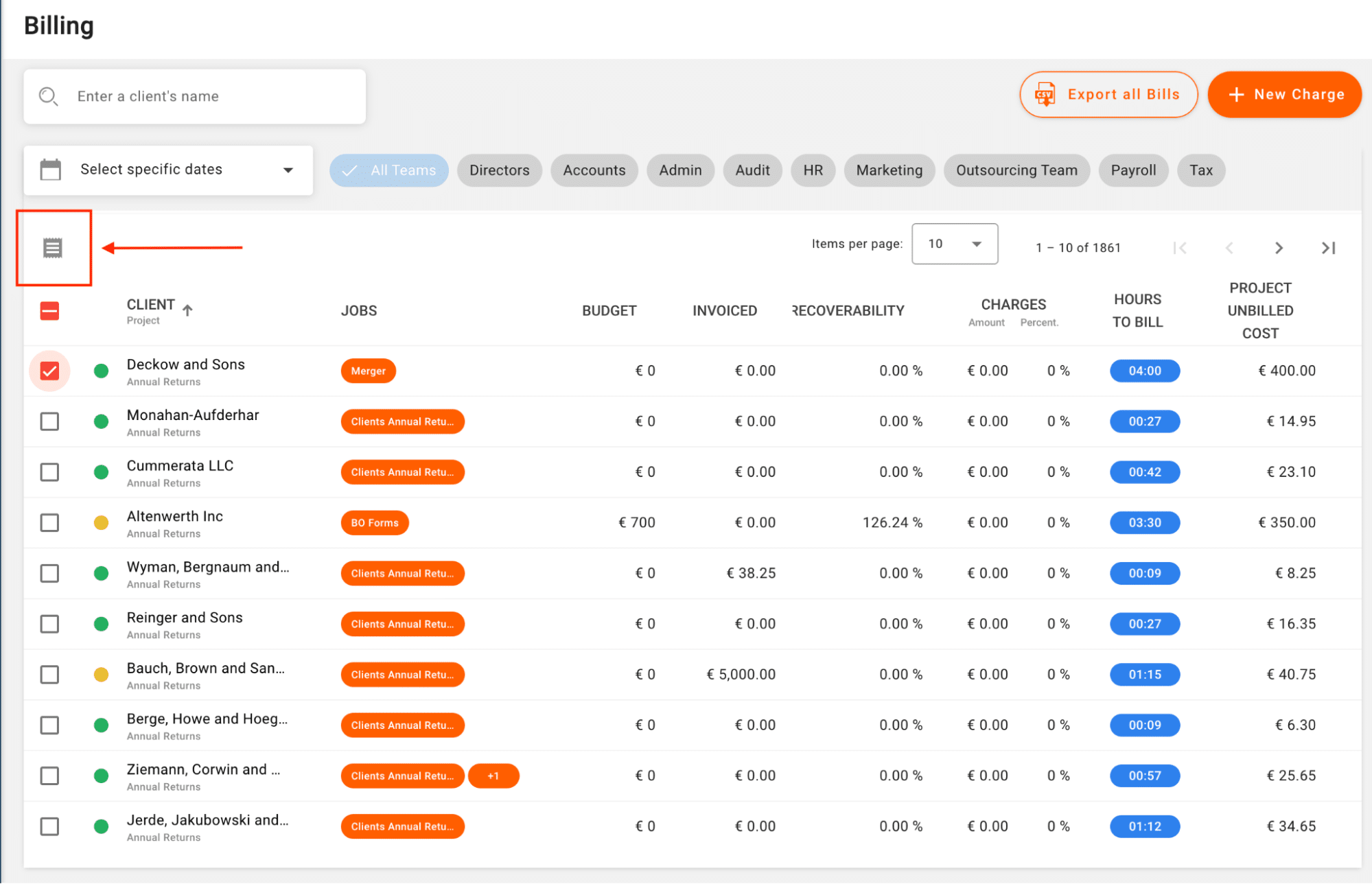
Your projects will appear under the Billing section of your hidma dashboard. Here, you will find a list of projects categorised under their respective client. When you’re ready to issue a bill, simply click on the client you want to charge. Alternatively, tick the projects you want to charge for (which belong to the same client) and click on the bill icon marked above to create a bill.
3. Add tasks to bill
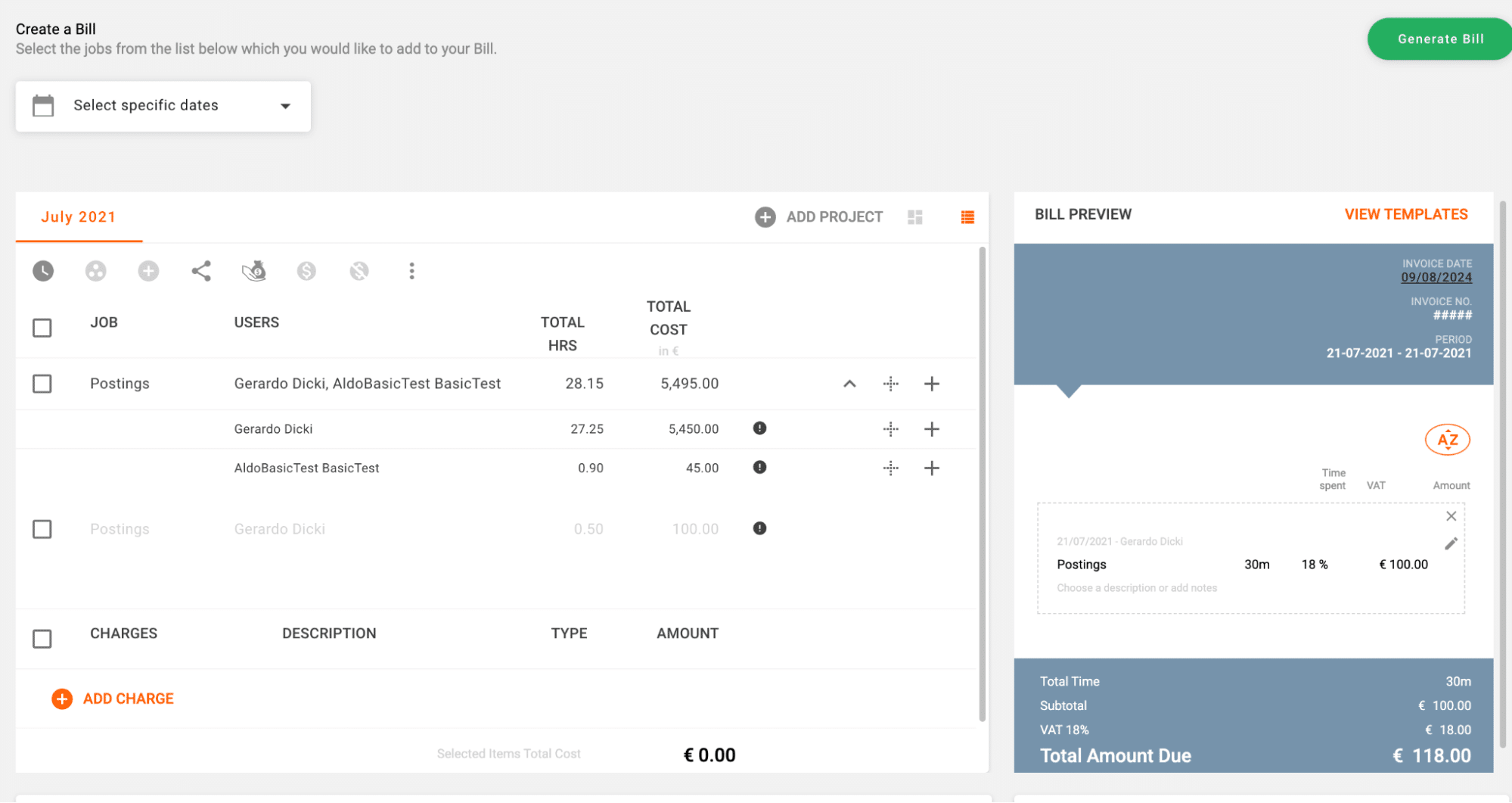
Once you’ve created your bill, you can choose which charges you want to add to your bill from the pre-existing list. You can also add new charges at this stage. You will be able to see a list of previous bills and leave comments on this page, too. Your bill preview will be shown on the right side of your screen. You can customise your billing templates and set a default template for each client through the settings on your dashboard by clicking on Settings -> Customisations -> Document Templates.
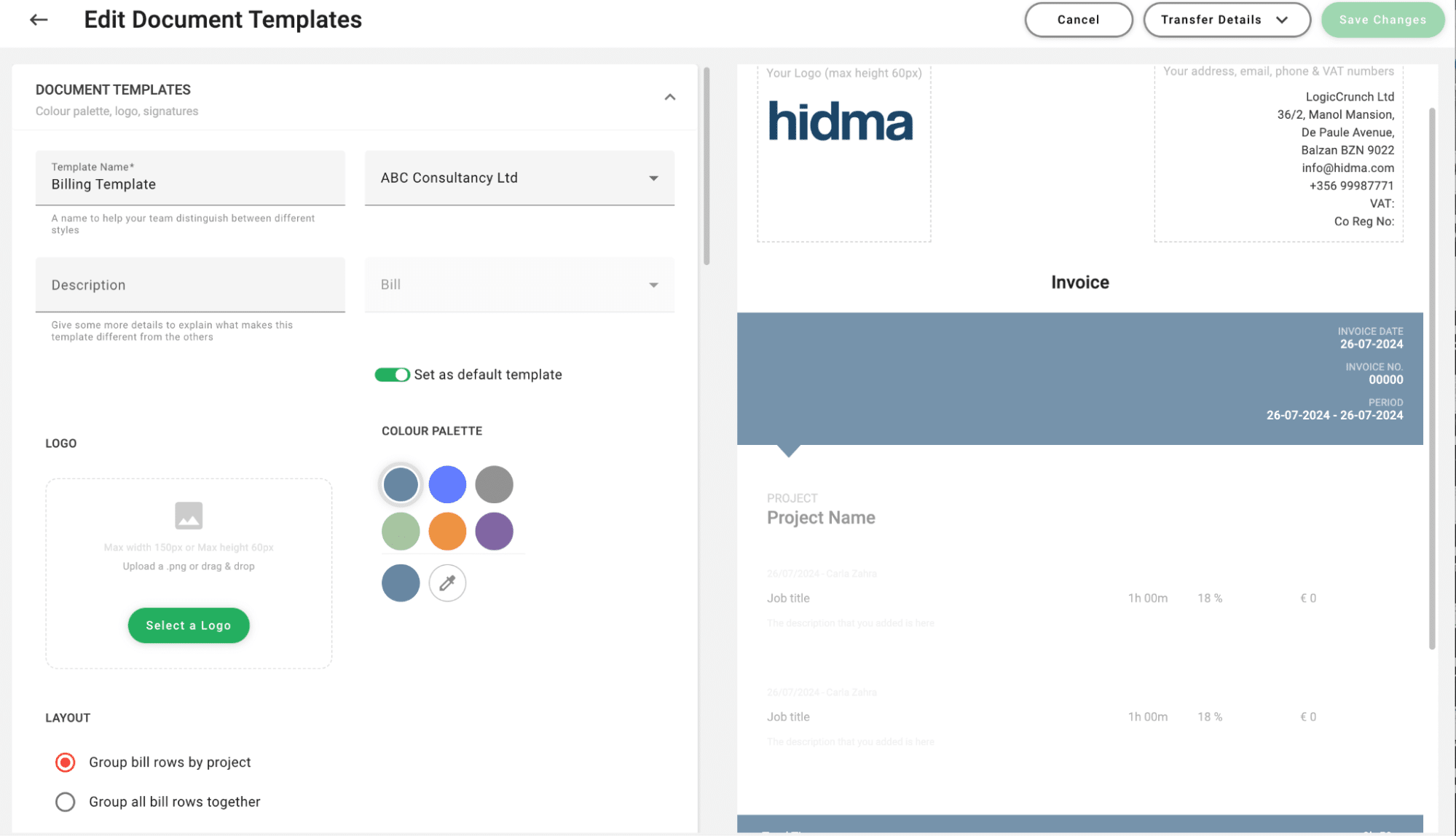
4. Generate your bill
When you’ve completed your bill, click on the ‘generate bill’ button at the top right side of your screen. Next, click ‘view bill’ to view and download your bill in a PDF format, ready to print or send to your clients.
Users can now also customise their billing settings by heading to Settings -> Configuration -> Billing Settings. You can choose between Bills and Request for Payment, and change the settings that fall under the Bill Details section. The Request for Payment feature allows you to create an invoice with details about each job or project worked on before providing the official paid invoice to your client.
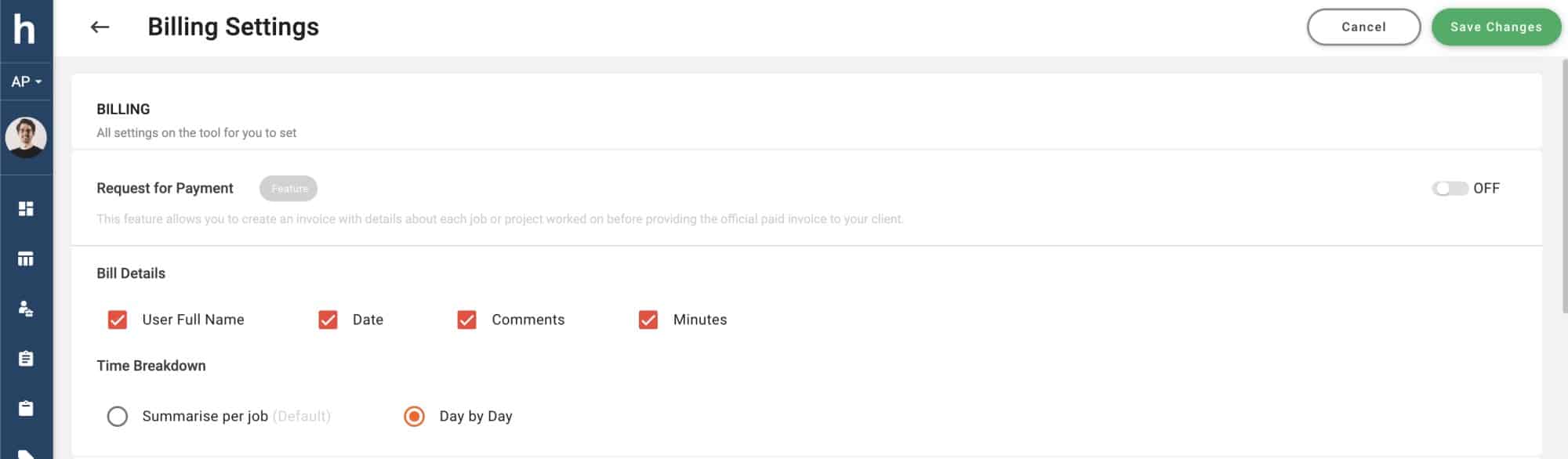
The time breakdown setting refers to whether the bill items will be organised by job type or split into a day by day account of all the relevant timesheet hours. The latter option is ideal for providing a highly itemised bill which lists a detailed account of all work being billed. This list can be further supplemented by selecting any of the available options in the Bill Details subsection. When enabling User full Name and Date, these details will be added to every bill row which is added to the bill. The same applies for minutes. If the Comments option is selected, any comments input by the user in his or her timesheet will automatically be added to the respective bill row being created.
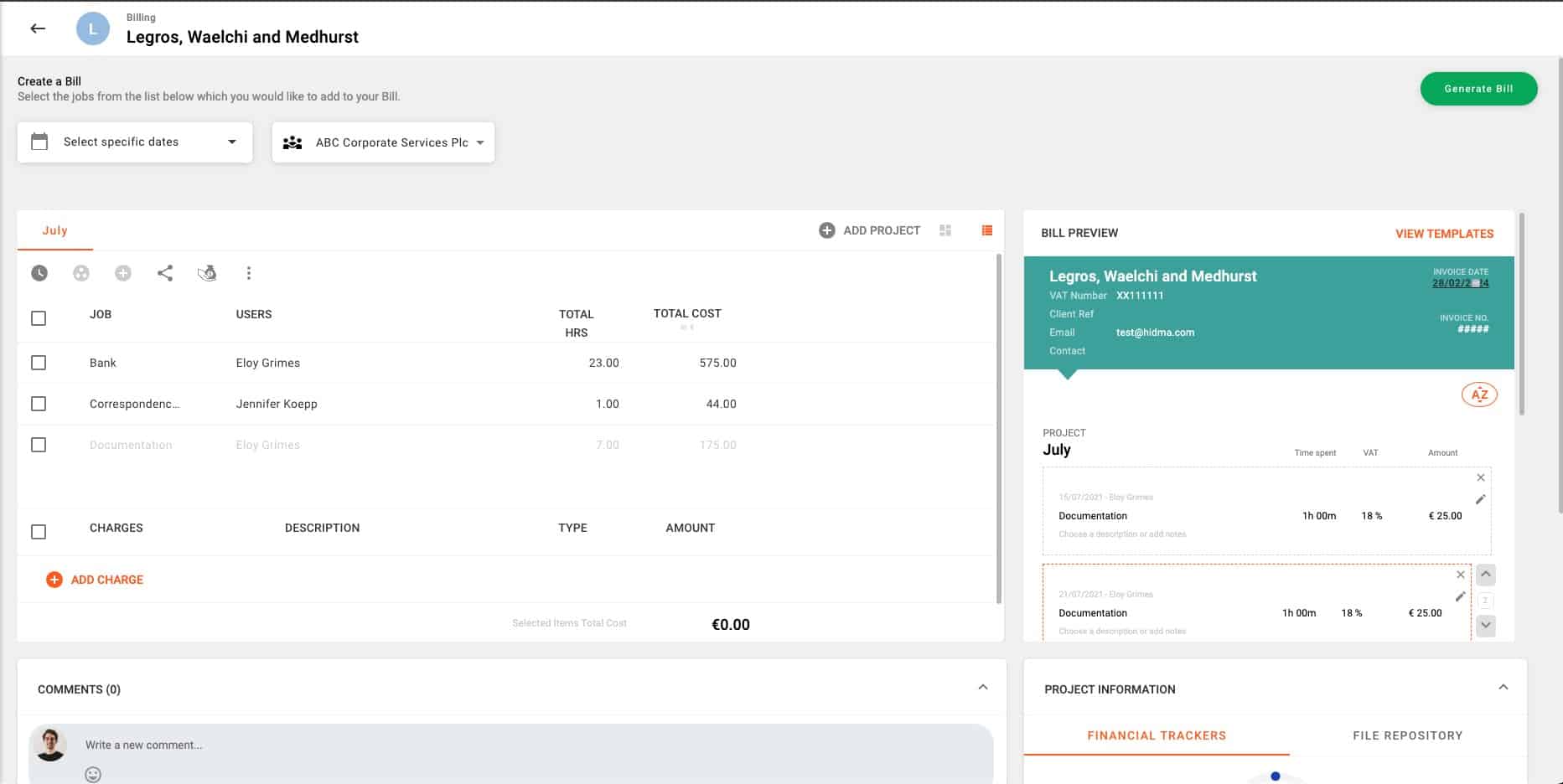
Through the Document Numbering section on the Billing Settings page, users can now also define a numbering strategy for each type of document. The default setting is made up of a prefix containing the client code or name, followed by the last two numbers of the year and the sequence number, for example: Hidma2401. However, you can easily define a custom numbering sequence for your documents if needed.
Ready to Unlock Accurate Billing with Timesheet Software?
With timesheet software, you can keep track of your working hours which, in turn, will make your billing more efficient and accurate. Knowing that your bills are based on timesheets will give your clients the peace of mind of knowing that they are not being overcharged, while also allowing them to see a breakdown of hours worked if they wish.
In addition to building better client relationships, timesheets also help you to ensure that your fees are in line with the time and resources that each project requires.
Do you need any guidance in implementing timesheet software for your business? Our team is here to help!
Get in touch with hidma for a free 2-month trial for your team today on info@hidma.com!